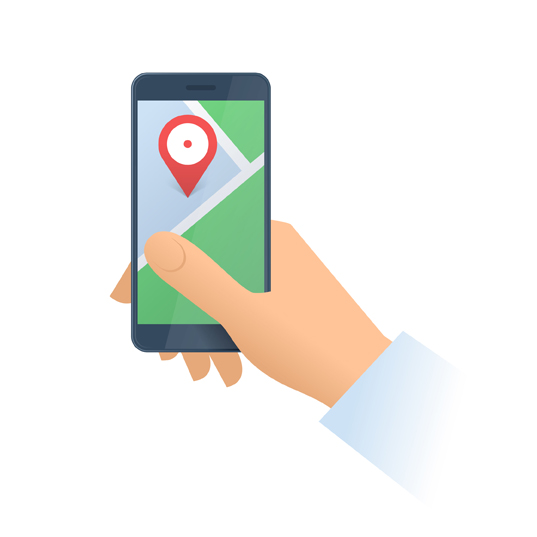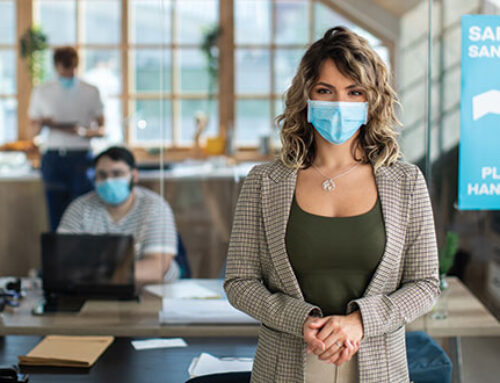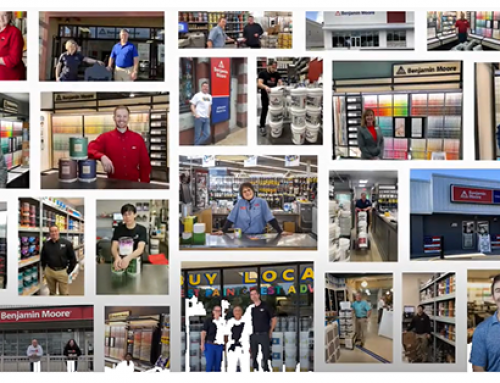Did you know that 80% of all local mobile searches result in a purchase, and that over 1 billion people use Google Maps every month to find what they are looking for? If you’re not taking advantage of that fact to draw people to your store, you could be losing out on hundreds, if not thousands, of dollars worth of business every day. Let’s take a look at how to get your business listed and most importantly SEEN on Google Maps.
 Get Prepared – Most websites today are mobile friendly, but if yours isn’t, you should contact whoever takes care of your website and confirm that yours is optimized for mobile. You can also just take a look at it on your phone. If it is optimized for mobile you will be able to easily see and navigate all aspects of your site. It will probably look somewhat different than what you see on a computer screen, but that’s ok. The shape of a phone screen is radically different from your computer screen, right? You need to make sure your website is mobile friendly, even if you don’t plan on listing your business on Google Maps. As of February 2018, Google says they process 3.5 billion searches a day on mobile devices, so you definitely want to look good when any of those searchers find you, whether they use Google Maps or just a general search.
Get Prepared – Most websites today are mobile friendly, but if yours isn’t, you should contact whoever takes care of your website and confirm that yours is optimized for mobile. You can also just take a look at it on your phone. If it is optimized for mobile you will be able to easily see and navigate all aspects of your site. It will probably look somewhat different than what you see on a computer screen, but that’s ok. The shape of a phone screen is radically different from your computer screen, right? You need to make sure your website is mobile friendly, even if you don’t plan on listing your business on Google Maps. As of February 2018, Google says they process 3.5 billion searches a day on mobile devices, so you definitely want to look good when any of those searchers find you, whether they use Google Maps or just a general search.
Get an Account – Click here to get one. If you don’t already have a Google account for your business, create one. They will try to get you to sign up for a Gmail email address, but you can also use an existing email address if you prefer. Make sure to record your new Google user name and password (and your new gmail address if you signed up for one) for future reference.
 Get on Google My Business – Once you’re logged in to Google, go to Google My Business and get signed up. You will be asked for your business name and address. You may actually already be listed, and if so, make sure any information that pops up about your business is correct. If you are not listed, enter your information, verify and confirm the information, and that’s pretty much it as far as signing up goes. Have you noticed the sidebar information that pops up to the right after you do a business search on Google? You can also now edit the information that appears there via the Google My Business interface.
Get on Google My Business – Once you’re logged in to Google, go to Google My Business and get signed up. You will be asked for your business name and address. You may actually already be listed, and if so, make sure any information that pops up about your business is correct. If you are not listed, enter your information, verify and confirm the information, and that’s pretty much it as far as signing up goes. Have you noticed the sidebar information that pops up to the right after you do a business search on Google? You can also now edit the information that appears there via the Google My Business interface.
Stay Tuned – Google provides Google My Business users with information about how customers are interacting with your listing. These insights can help you to fine tune your listing, as well as other marketing efforts, as you will know how many people found you and where they are coming from, and what search terms they use to find you. Make sure you check in frequently to the Insights section!
This post is not an endorsement of Google or any of their business products, and we (as well as Google) cannot guarantee that you will see an increase in business if you use Google My Business. However, with the huge numbers of people using Google and Google Maps to search for businesses, it is something that all small business owners should check into, and then decide if it is right for you and your business.